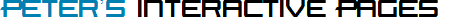
TextCounter Control
The TextCounter control displays the number of characters or words within a textbox.
It assists users when there are limits to the size of text they can enter. It compliments,
but does not replace the TextLengthValidator/WordCountValidator, because it does
not impose a limit. It merely communicates the count and if a limit is exceeded.
Here are its features:
- Evaluates the size of the text as compared to a maximum and possibly a minimum.
- Evaluates either the number of characters or the number of words.
- Its text and optionally style sheet changes as the text size changes:
- Below the minimum
- Between the minimum and the next milestone
- At or above a milestone prior to the maximum, such as 20 characters left
- At or above a second milestone prior to the maximum, such as 10 characters left,
to allow further emphasis that the user is reaching the maximum
- Above the maximum
See Demo 2.
- The text shown supports tokens that can be replaced by the current count, minimum,
maximum, and how much it exceeds the maximum.
- It can be shown on the page like a label and/or in the Interactive Hints feature.
When in a Hint, it is hidden except when focus is on the textbox. (See
Demo 3)
Demo 1 - Counting without limits
Character count:
ASP.NET Syntax for this demo
<asp:TextBox id="TextBox1" runat="server" Width="400px" TextMode="MultiLine" Rows="5" />
Character count:
<des:TextCounter id="TextCounter1" runat="server" TextBoxControlID="TextBox1" />;
Demo 2: Counting with minimum and maximum limits
Limits used here are a minimum of 5 and maximum of 20. The limits are established
on the TextLengthValidator.
Exceeds the character limit of 5 to 20 by 0.
Character count:
ASP.NET Syntax for this demo
<asp:TextBox ID="TextBox2" runat="server" Width="400px" TextMode="MultiLine" Rows="5" />
<des:TextLengthValidator ID="Textlengthvalidator2" runat="server" ControlIDToEvaluate="TextBox2"
ErrorMessage="Exceeds the character limit of {MINIMUM} to {MAXIMUM} by {EXCEEDS}."
Minimum="5" Maximum="20" />
Character count:
<des:TextCounter ID="TextCounter2" runat="server" TextBoxControlID="TextBox2" Milestone2="5" />
Demo 3: TextCounter in a Hint
The DES Enhanced TextBox is used to provide the hint feature.
ASP.NET Syntax for this demo
<des:TextBox ID="TextBox3" runat="server" Width="400px" TextMode="MultiLine" Rows="5" />
<des:TextCounter ID="TextCounter3" runat="server" TextBoxControlID="TextBox3" DisplayMode="Hint" />