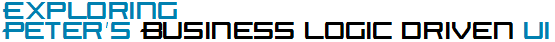
The BLDListView control: Replacement for both GridView and ListView
Back to Product Overview
The BLDListView control is the recommended DataBound control for list-style
interfaces within BLD. While you can also use the GridView and
ListView
controls for these interfaces, both have limitations that are overcome by the BLDListView
control.
|
Quality
|
GridView
|
ListView
|
BLDListView
|
|
Easy to setup
|
Very easy
|
Difficult
|
Very easy
|
|
Ability to customize HTML
|
Minimal
|
Complete
|
Complete
|
|
Supports automatic scaffolding
|
Yes
|
No
|
Yes
|
BLDListView is really a blend of the ListView control with Pattern Templates. It subclasses from System.Web.IU.WebControls.ListView.
As a result, it has every feature of ListView. Internally, it populates all of the
Templates found on ListView with PatternTemplates. You provide a list of data fields
to the BLDListView (optionally using scaffolding) and it builds the HTML output
by connecting each data field name to the controls defined in the PatternTemplate.
If needed, you can switch to declaring controls directly in its Templates, making
it return to its ListView roots.
The default BLDListView control uses the GridView.ascx PatternTemplate file
which mimics the appearance of the GridView control. A second PatternTemplate file,
ListOfDetailViews.ascx, shows each record in the style of the DetailsView control.
Create your own PatternTemplates to address your specific formatting.
<des:BLDListView
ID="BLDListView1" runat="server"
DataSourceID="ListDataSource" >
</des:BLDListView>
The most simple setup. It uses the GridView.ascx PatternTemplate and automatic scaffolding.
<des:BLDListView
ID="BLDListView1" runat="server"
DataSourceID="ListDataSource" PatternTemplateName="ListOfDetailViews">
<ItemsInPattern>
<des:DataFieldInPattern
DataField="ProductName" />
<des:DataFieldInPattern
DataField="UnitPrice" />
<des:DataFieldInPattern
DataField="QuantityPerUnit" />
<des:DataFieldInPattern
DataField="ReorderLevel" />
<des:DataFieldInPattern
DataField="UnitsInStock" />
<des:DataFieldInPattern
DataField="Discontinued" />
</ItemsInPattern>
<NamedStyles>
<des:NamedStyle
DataField="QuantityPerUnit" Style="white-space:nowrap;"
/>
</NamedStyles>
</des:BLDListView>
Using an alternative PatternTemplate and explicitly defining the list of data fields.
Back to Product Overview
|