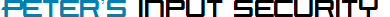
Making a Formidable Defense Against Hackers
Back
A formidable input security system covers these aspects of security:
Knowledge
Good security starts with your knowledge on how hackers employ SQL Injection,
Script Injection, and Input Tampering. Some very informative white papers are
available on the subject. The Peter's Input Security User's Guide
provides you with primers on all three forms of attacks, with examples and
links to other resources for more details.
Through its logging feature, Peter's Input Security collects the details
behind each attack, including IP addresses, the exact text entered, and a
descriptive error message. You can use this information to refine your
security.
Its Security Analysis Report tells you exactly how your inputs are secure and
advises you on improvements.
Auditing
You need a way to get a clear picture of your page's inputs and their security.
Otherwise, you can easily:
-
overlook a control, hidden field, query string parameter, or cookie
-
misunderstand the protection provided by a validator
-
forget to neutralize the data that gets past your validator
Use the Security Analysis Report to fully audit
and document your input security. It creates HTML files that you can keep as a
record of your defenses.
Detection
Without the ability to detect an attack, you cannot log, block, or impede.
Detection plays a significant role in input security.
Validators are used to detect illegal values within inputs, but they have their
limitations:
-
They only handle visible fields. Other inputs - hidden fields, query string
parameters, and cookies - are still vulnerable
-
They cannot tell the difference between an injection attack and a data entry
error
-
They cannot identify many types of attacks within free-form text fields
-
They cannot log injection attacks
ASP.NET 1.1 includes the ValidateRequest attribute on each page to detect
possible Script Injection. It has several limitations:
-
It blocks all inputs. If you have a field that permits some HTML tags, you must
turn this feature off, leaving the page unprotected on all other inputs.
-
It enforces its findings by throwing an exception instead of displaying a
helpful validator error message.
-
It looks for HTML tags. It cannot find dangerous javascript embedded into the
text that creative hackers might use. For example, if a hacker knows that you
will be embedding their input as a parameter of javascript, they don't have to
write any HTML tags. They just add their new javascript code.
-
It does not log any attacks
Peter's Input Security introduces the PageSecurityValidator
and FieldSecurityValidator to detect SQL
Injection, Script Injection and Input Tampering on all types of inputs. You
control their detection rules on an input-by-input basis.
Logging
Logging has aleady been presented several times. It is a very important aspect
of a good security system.
-
It keeps you informed of attacks and other errors
-
It gives you information to improve your security
-
It directs you to the garbage that hackers added to your database so you can
clean up
-
It lets you provide friendly error messages to your users while keeping you
informed of the real issues. Hackers use the technical errors to attack your
site. You block them from this valuable information.
Peter's Input Security provides the Log And
Respond Engine to record every attack, exception, and error with great
detail. The PageSecurityValidator and FieldSecurityValidator automatically use
it. You can use it from your own code to record anything you like.
Blocking
The more attacks that you can block, the less garbage you have in your database
and you lower the amount of resources lost to the attack.
Peter's Input Security provides several ways to block attacks:
-
Validators can display an error message and force the user to clean up before
the page is accepted.
-
The FieldSecurityValidator and
PageSecurityValidator
can use the Log And Respond Engine to redirect to another page or throw an
exception.
-
The FieldSecurityValidator can use a mixture of these approaches depending on
how severe the attack is. This lets you provide friendly error messages to
users who make minor input errors while being more aggressive with attackers.
Neutralization
Some invalid data will inevitably get past the validators. Either the hacker
has found a new technique or you have decided not to block data normally
associated with SQL and Script Injection attacks. For example, free form fields
may need to allow describing HTML tags and SQL expressions. You need to
neutralize injection attacks that are not blocked.
Peter's Input Security provides a library of
methods for cleaning up text, a key part of the neutralizing process.
These methods communicate your efforts to neutralize on the
Security Analysis Report so you have an accurate idea of how secure a
page is.
Impeding
Hackers usually attack a page several times as they seek a hole in your
security. This can happen on a data entry page, as they try to discover a field
that is vulnerable, and a login page, as they try to discover a valid login.
This process consumes valuable resources: CPU time, memory, disk space, and
your database.
Peter's Input Security provides the Slow Down
Manager to monitor repeated attacks on a page and block the attack by
redirecting to another page. The attacker is not able to use the same page for
a time limit that you set. By imposing delays between attacks, you can
frustrate many hackers enough to stop them and interfere with some of their
automated attack software.
You can develop escalating defenses, with different pages to redirect, longer
time limits to block them, and logging the repeated attempts.
Peter's Data Entry Suite gives you feature rich
and interactive data entry web forms with over 100 web controls.
Start with better controls. Finish with better sites. |
Try It
Buy It
|
Back