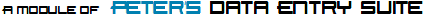
More of second generation validation
The Peter's More Validators module is part of DES's Validation Framework, providing 13 of the 27 validator
controls, the PopupErrorFormatter (similar to Ajax Control Toolkit's ValidatorCalloutExtender), and
the CombinedErrorMessage control.
Here are the controls included with Peter's More Validators:
- MultipleRequiredControlsValidator - Tests several fields to determine how many
have been filled in (not “blank”). It supports these rules: All, All or none, Only
one, At least one, and a range.
- DifferenceValidator – Evaluates two TextBox fields to determine if the difference
between their two values is a certain number apart from each other. You select the
data type (including dates),
a value to compare and the operator. For example, test that two dates are less than
60 days apart.
- CompareToStringsValidator – Tests a field’s textual value against a list of strings.
If the text matches one of the strings, it is valid. For example, you want to have
the user type an answer of "Bird", "Cat" or "Dog". It allows you to use a datasource
(DataSet, DataTable, ArrayList) to populate the list of strings.
- CharacterValidator - Tests a field’s textual value to confirm that each character
is in a character set that you specify. For example, you require a password to be
letters, digits, and underscores only. This validator doesn’t care about the order
or pattern of characters.
- WordCountValidator – Evaluates the number of words in a TextBox against a minimum
and/or maximum. It can evaluate the number of words combined in two TextBoxes, if
desired.
- SelectedIndexRangesValidator - Evaluates the selected index of a ListBox, DropDownList,
RadioButtonList, or CheckBoxList against a list of ranges. This way, you can have
several valid selected indexes.
- CountSelectionsValidator – Evaluates CheckBoxLists and multi-selection ListBoxes
to determine how many items are selected. You can establish a minimum and maximum.
- CountTrueConditionsValidator – Lets you define a list of conditions for a number
of fields. Evaluates how many of those conditions are true and compares them to
a minimum and maximum. A common usage is with a list of checkboxes (not using a
CheckBoxList) to emulate the CountSelectionsValidator.
- ListSizeValidator - Evaluates the number of items shown in a listbox or dropdownlist.
Typically used when the user interface allows adding and removing items in a list,
where you have a minimum or maximum for the number of items shown.
- CreditCardNumberValidator – Confirms that the pattern is valid for credit card
numbers. Its evaluation rules confirm that the text is all digits, follows Luhn’s
formula, and if desired, matches specific brands of credit cards. It does not provide
credit card number approval software.
- ABARoutingNumberValidator – Confirms that the pattern is valid for ABA routing
numbers such as check routing numbers. It confirms that the text is always 9 digits
that are confirmed with a checksum rule defined by the American Bankers Association.
- DuplicateEntryValidator - Determines if three or more TextBoxes, DropDownLists,
or ListBoxes have a matching value. It reports an error when a duplicate is found.
- UnwantedWordsValidator – Compares a list of words to the text. It reports an error
when any of the words is found within the text. Use it to block bad language and
other words that are inappropriate. It has rules to catch words where letters are
separated by other characters like, if you are looking for "jerk", you will find
it in "j*e!r$k".
Peter's More Validators also includes the
CombinedErrorMessages control, which lets several validators share a common
ErrorFormatter. It's often used when your error formatters show an image, so their
errors appear together in one alertbox or tooltip.
The Peter's More Validators Module
Peter's More Validators is included when you purchase the Peter's Data Entry Suite,
or it can be purchased separately starting at $90 per server.
If you are purchasing modules and want these validators, you must also purchase
the Peter's Professional Validation module.
Peter's Data Entry Suite gives you feature rich
and interactive data entry web forms with over 100 web controls.
Start with better controls. Finish with better sites. |
Try It
Buy It
|
|
|